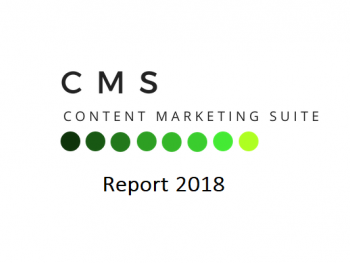FAQs Publishers
Means of payment and invoices
- Which means of payment do you use?
You can top up your credit via PayPal (minimum €30). This payment method allows you to have your Contentmarketingsuite account recharged with the amount you want in just a few minutes. For amounts exceeding €3,000 per month you can invoice these amounts at the end of the month.
- Where can I find my invoices?
Invoices are available (downloadable in PDF format) in your personal area under Top-up Account, in the Deposits List tab.
- Can I pay only after the project I intend to make is complete?
When an article is accepted, the publisher purchases the copyright on the article and the author is immediately paid. In light of this, advance payment is essential for the delivery of items. For orders above 1,000 pieces per month it is possible to create an ad hoc proposal.
Contentmarketingsuite orders and services
- How do you create an order?
To create an order, access the Orders area and then the"Create New Content" tab. This gives you the appropriate form containing the necessary specifications to associate with the order (length, category and guideline, description, quality). The title must be inserted in the appropriate table. Please note: each row corresponds to an order. As all the data is compiled, the costs will be updated automatically. To confirm orders, click on the "Calculate Price" and "Send Order" button.
- What does the minimum and maximum number of words refer to?
The minimum and maximum number of words determine the range within which the author must comply in the writing of the text. Attention to some aspects:
- articles shorter than the indicated minimum number can not be delivered;
- any words that exceed the maximum number will not be paid;
- the word count does not include stopwords.
We recommend that you use a range where the minimum and maximum word limits are not the same.
- What is an editorial staff?
You can select an editorial staff entirely autonomously to entrust your project to a small group of authors, obtaining articles of the desired level at a low cost and thus improving the price/quality ratio. An editorial staff is a group of authors chosen for their quality, preparation in the project's area of ??competence, place of origin, gender, accepted articles, percentage of success, and many other variables. The publisher can also express preference for his trusted authors and have them in the editorial staff by giving them an incentive bonus. For all premium articles the publisher must set the preferred deadline, from 2 hours to 7 days after placing the order.
- How can I get an editorial staff?
To select your editorial staff you need to access the Management Editor, select the project on which you want to activate the service and set the filters.
- Can I edit my editorial staff?
You can manage the editor by going to the Editorial Manager area and selecting the author's ID that you want to delete or add the authors suggested by the system.
- Can I have only one author in my editorial staff?
Yes, it is possible with an extra bonus to an article with a minimum value of €3. This can increase according to the Customer's will and according to the project's type/difficulty/urgency.
- What is a professional editorial staff?
It is possible to request Contentmarketingsuite staff for a professional editorial staff via email (editori@Contentmarketingsuite.com) to get an ad hoc quotation, or from the editing area by clicking on the appropriate button in the quality filter. These are copywriters and professional journalists who have submitted their CV and have already written for major publications. They have outstanding creativity and advanced SEO skills. This level of quality is suitable for projects that require a refined style of writing and specific industry knowledge, such as:
-Special content
-Technological terminology
-B2B Content
- How can I get a professional editorial staff?
- From the Editorial Manager, click the appropriate button on the quality filter and wait for an email from the staff.
-Send an email to editori@Contentmarketingsuite.com, our Staff will send you a personalised quotation.
- Which data can the author see?
Authors see: ID and title of the order; thematic category and related description; guidelines associated with the article; minimum and maximum number of words.
- What should be written in the guidelines?
The guidelines is your tool to provide the author with the information needed to draft the text. The guidelines must be precise and detailed and must contain information on every aspect relevant to the project. If you wish, you can download an example of a guideline to be optimised according to your needs, directly in the Guidelines area.
- What happens if the author does not deliver the order by the its due date or within 48 hours?
In the case of non-delivery of an order the author is penalised, while the order will result in an "expired" status meaning it can be republished or deleted.
- Can you request corrections?
Publishers can request one or more corrections or reject the text if they do not consider the work salvageable. But beware: for each request for a correction/rejection, the authors receive a penalty.
- How can I change an order after it has already been published?
It is possible to modify an order provided that it is still in the "Bookable" status. To make the desired changes, simply click on the pencil in the Orders tab for "Requested Orders", in the "Actions" column, in the corresponding row for the order in question.
- Can I cancel projects and guidelines that I no longer use?
Projects and guidelines can only be deleted if they have not been used to create an order. In the event they were used, even for a single article, this possibility is not provided.
- Is it possible to cancel an order? And if I cancel an order, what happens?
While an order still has a "Bookable" status it is possible to cancel it by clicking on the X in the "Actions" column within the Orders tab of "Requested Orders". Once an order is cancelled, the deleted item's amount will be credited.
- In which formats can I export the accepted texts?
You can export your articles to CSV using the appropriate form in the order area, in the Order Export tab. To export orders to CSV just select the project and then flag the items you want to export.
Alternatively, you can export the orders to word, txt, xml (specifying the name of the fields in your cms) by clicking on the appropriate buttons, once the article is accepted.
- How can I get drafts of articles on WP?
Following acceptance, there are two ways to export articles onto your site/blog:
- In page containing the text by selecting the destination site and then clicking on the "Publish" button;
- In the orders tab under "Request Order" then "Export Order" and after selecting the destination site, clicking on the "Export" button.
- What does it mean when an article is "Pending review"?
If an article is Pending Review, it means that the author has written and submitted it and it is waiting to be reviewed. Publishers have 72 hours to review an article from its time of delivery, after which the text will be automatically accepted by the system.
- What does it mean when an order is in the Expired status? What do I need to do?
Orders can expire in two cases:
- if no author takes them;
- if the author who has taken charge of them does not deliver within the established deadline.
Expired orders are not bookable nor accessible to authors, but can be deleted or republished.
- How can I activate Contentmarketingsuite services (proofreading, image selection, text formatting, etc.)?
You can activate them autonomously by flagging the boxes when requesting articles. Alternatively, you can send an email to our Staff requesting the activation of these services. We will activate them with the agreed specifications.
- If my order is abandoned several times and I do not need it anymore how can I eliminate it?
Orders can be eliminated or modified provided that they are in "Bookable" status.
- What do I need to indicate in the Proofreader's guidelines?
The Proofreader's guidelines must contain all the necessary indications for the revision of the texts, that is all the aspects that you would check if you were carrying out the revision in first person. It is advisable to provide the proofreaders with priorities as well. For example: "Minimum condition for text acceptance is accurate grammar and syntax".
Contentmarketingsuite General Information
- What does Contentmarketingsuite allow me to do? What services does it offer?
Contentmarketingsuite allows you to delegate the entire content creation cycle to others, from the realisation of your editorial plan to its generation and content preparation for publication. For more details on Contentmarketingsuite services click here.
- What do 1, 2, 3, 4 quality stars refer to?
The number of stars identifies the authors' quality level and consequently that of the articles. Each level corresponds to a different pricing. The authors' quality level varies according to the evaluations that publishers give to their works, therefore the more precise in their evaluations, the greater the reliability of the authors' quality level. It is the publisher who determines the desired quality level for each item, making the request upon ordering. All newly registered authors start at a 1-star level, and their rating varies following feedback from publishers.
- Can I give authors my email or phone number?
No, to give directions to authors it is necessary to use the guidelines or contact us, we act as intermediaries. Any direct contact is a violation of the regulations.
- Can an author write the same article for multiple publishers?
An author cannot write the same article for multiple publishers. The author is bound by the regulations, to compile unique and original texts.
- Who guarantees that the text is unique and original?
Contentmarketingsuite is equipped with automatic anti-fraud checks that intervene both when the order is delivered and when the publisher accepts a text.
- What are the costs for an article with self-service and editorial mode?
The costs of each article are always declared upfront and are accessible before the order is sent.
- Where can I consult the price list?
Articles prices are available from our homepage under Rates. For any Additional Services contact publisher@contentmarketingsuite.com.
- Who should I contact for a quote?
There are three ways you can request a quote:
- autonomously from the homepage, in the dedicated section;
- filling in the appropriate online form;
- contacting us at publisher@contentmarketingsuite.com.
Rules and terms of service
- Where can I find the conditions of use and service for Contentmarketingsuite publishers?
Contentmarketingsuite's terms of use are laid out in the regulations
- What rights do I have over a purchased and accepted article?
When the text is accepted, the publisher acquires full rights and can use it in any way they see fit.
- Can I have the author's signature?
I'm afraid not. The authors in the Contentmarketingsuite network are Ghostwriters, i.e. they collaborate with publishers anonymously.
CMS Recommend
- What is this service?
CMS Recommend allows your content to be seen - as long as they are already live on your site - to new readers, recommending them as advice. For example, when reading an article, you will see sponsored content proposed as a 'reading suggestion'. Clicking on the link will land directly on the customer's site, thus generating new qualified traffic.
- How do I create a content distribution campaign?
From the CMS Recommend Tab -> Create campaign -> Define the name of the campaign -> Define an expense from 'Amount' (minimum €30) -> Enter URL of the item to be sponsored -> choose a new title (captivating title with which your article will be promoted) -> Insert an image -> Promote.
In this way your articles will have the possibility to be seen by a much wider and potentially interested public.
- On which sites will my sponsored articles be published?
Your content could end up on large editorial websites - including Corriere.it, Panorama.it, Ilfattoquotidiano.it - ?and on smaller sites. The discriminating parameter to appear on one site compared to another is linked:
- mainly to the Outbrain algorithm, who is our partner for the article promotion service
- but also to the cost per click set and the topic covered by the article.
- So does my SEO improve/get worse?
The Content Promotion Service does not directly affect your site's ranking on search engines. The sponsored article is "displayed" on other sites, as a recommendation: if users click on the recommended title, there will be an increase in traffic on your site for the duration of the campaign. The aim of CMS Recommend is to get yourself known as a blog/e-commerce, reaching a wider audience of users.
CMS Share
- How is the CMS Share campaigns cost calculated?
Before the campaign publication on CMS Share, it is possible to select the desired influencers for the campaign. Depending on the selection, a Budget will be indicated to involve them. It is possible, in any case, to invest the amount you want, at least 50 Euro.
Depending on your budget, you will find the number of potentially involved Influencers and the number of people you could hit with your message (Potential Reach). Each Influencer can decide whether to accept the campaign or not.
The customer will only pay for the actual reach, which is the sum of followers / friends of the influencers who will actually share the content.
- Once activated, can I modify a CMS Share campaign?
No, You can’t. When active, a CMS Share campaign cannot be changed. The budget is also frozen until the set expiration date. Once finished you can decide whether to replicate the campaign or be credited the sum not spent.
- What do I write in the Guidelines?
The message to be included in the Guideline for CMS Share campaigns must be as personal as possible: the use of specific #hashtag, the absence or the presence of emoji, the tone to use, the ability to tag friends. Regarding the reference hashtags to insert, we suggest you to choose some very specific ones, so you can easily find them through a search on social networks.
Example: Kind Influencer, We would like you to post our new CMS Share service on your social networks. Encourage your friends to use it with a catchy phrase, which leads them to click and subscribe. Use the #CMSShare #ContentMarketingSuite hashtags. Use maximum one or two emojis .
- What if I do not finish all the 50 Euros budget?
The minimum budget for a CMS Share campaign is 50 Euros. Only the amount of the actually obtained reache will be deducted.
At the end of the campaign you can decide whether to extend it, using the same residual budget or end it: in this case the amount that has not been used will be immediately refunded to your credit left.
- What do the colored dots near the name of my campaigns mean?
Blue: Programmed Campaign
Green: Active Campaign
Red: Campaign in Pause. Waiting to be permanently stopped or reactivated.
None: Campaign Ended
- What are the UTM parameters for?
If you use a tracking system (Google Analytics, for example), the traffic generated by the CMS Share campaign will be easier to track, thanks to the three optional parameters.
CMS Keys
- What is this service?
CMS Keys is a service that allows you to identify, through analysis of your domain or that of your competitors, keywords and topics according to which allowing chosen freelancers to create your contents. Moreover, starting from already identified keywords, the service allows you to find related topics in order to expand your range of topics covered with quality contents.
- What kind of research can I do?
- Verify a domain by clicking on the "Check a domain" tab. We will release interesting data such as the value of traffic on your site, who your competitors and main keywords are.
- Compare Domains to compare two domains. We will give you back a comparison that will allow you to judge what are the strengths of one and the other.
- Perform the organic search by entering the URL of a domain and check which are its main keywords.
- Enter a domain in Suggested words and check which are its most interesting keywords through the competition level, the search volume and the cost per click. You can take advantage of the CMS Keys Content Rank to run the weighted average of the previous three values and check which keywords are most interesting to you.
- Through related words, enter a starting keyword and you will be returned to related keywords. Through the data available such as the CMS Keys Content Rank, show which is the most interesting for you and directly order an article on Contentmarketingsuite.
- How much is it?
CMS Keys has a monthly price of 10 Euros that will be deducted directly from your Content Marketing Suite wallet. This subscription will allow you to execute 9000 monthly searches through any of the five services we offer you.
- Are CMS Keys data updated in real time?
No, They aren’t. CMS Keys queries the Google API and other online services. Given the amount of research that needs to be processed, your data may be delayed by approximately 30 days.
CMS Control
- What is CMS Control for?
CMS Control will allow you to check the uniqueness of your text. If anyone were to use one of your texts online, the search will show you which sites are in question and what is the percentage of similarity.
- How much is it?
The price of each check will vary from the number of words entered. Credit will be directly deducted from your Content Marketing Suite wallet.
- If I do a search, then can I review it?
Yes, the research history will be located in "My checks". By doing so, you will not be forced to perform another search for the same text you have previously done as you can consult it whenever you want.
CMS Picture
- What is CMS Picture?
CMS Picture will allow you to search, in a vast database, the image suited to your needs. You can search directly for a keyword or search among our categories for the most suitable content for you.
- How much is it? Do I pay every research?
CMS Picture is a service that does not include any subscription and will allow you to make an unlimited number of searches. The only cost is to purchase the high quality image of the perfect size for your content. Credit will be directly deducted from your Content Marketing Suite wallet.
- Where can I find my images?
The images that you have decided to buy will be located in the tab "My images" where you can consult and use them on any occasion you want. Each image purchased will become your property.


.jpeg)